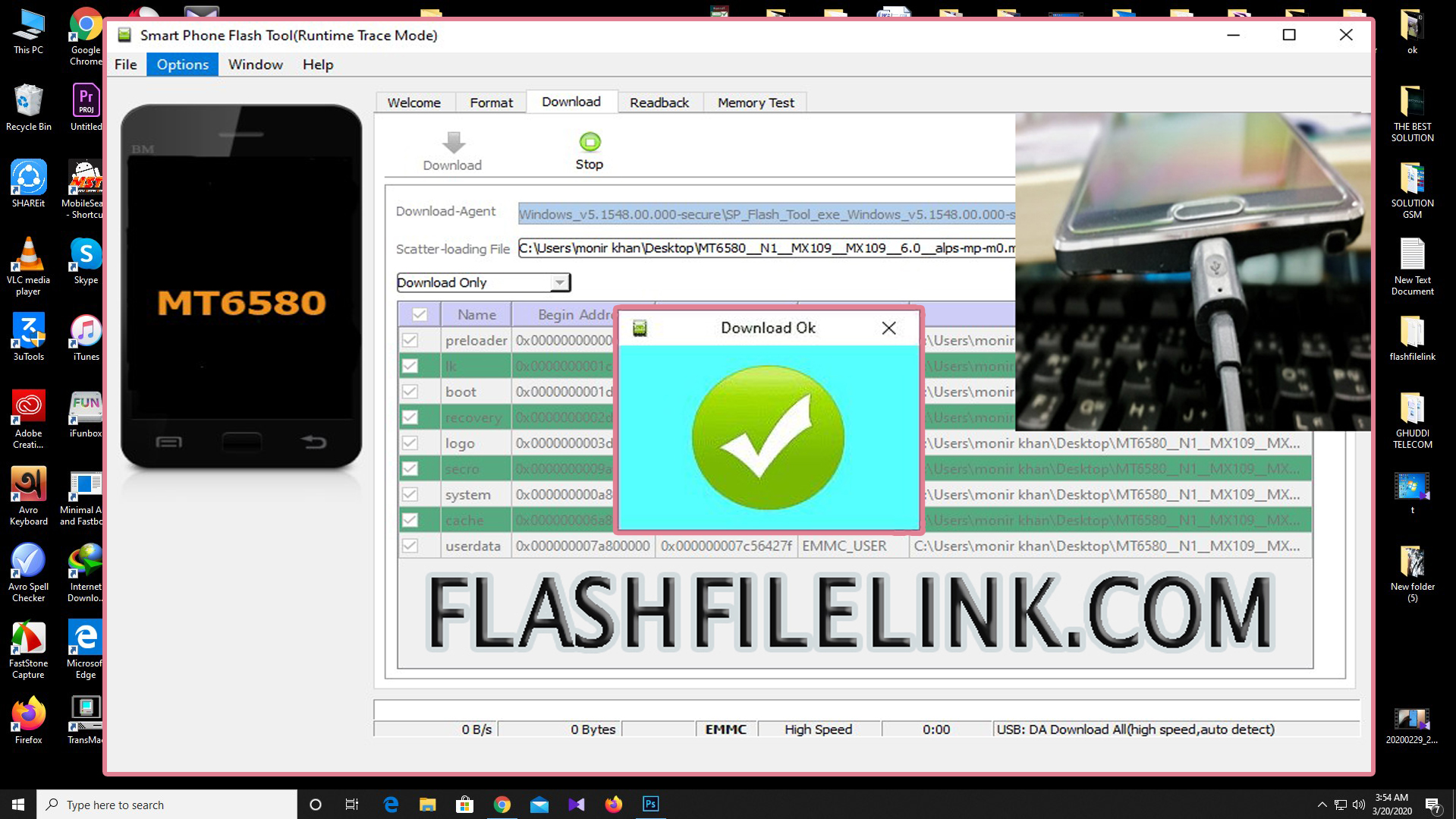How TO Flash Your Smartphone By Tutorial Spd Research Update Tool all spd CPU flashing tutorial must be backup your phone store backup your phone contact photo video all impotent notes. after flashing your phone.
Process 1: download the latest firmware and Spreadtrum spd USB driver and install it after your Windows or laptop or mac.
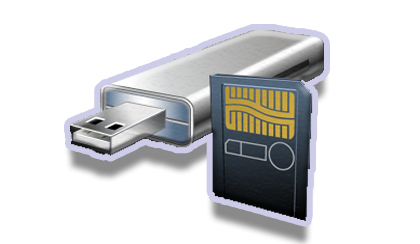
Process 2: you’re smartphone power off after disconnecting your smartphone battery connecting.
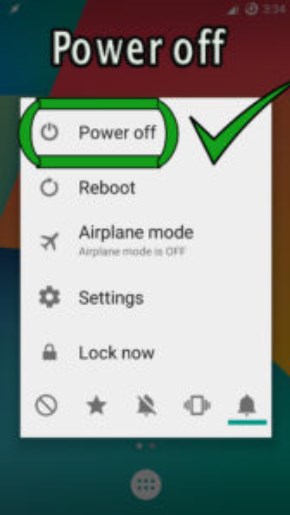
Process 3: download update flash file after the same version firmware your smartphone then extract the firmware after your windows or mac.

Process 4: download the SPD_Research_update tool after the folder opens the extracted folder.
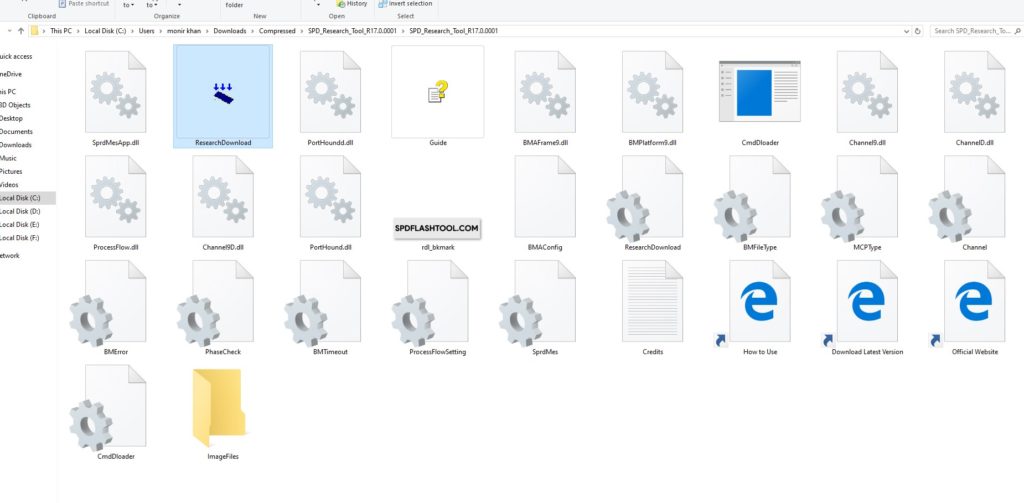
Process 5: how to open from the folder ResearchDownload.exe.
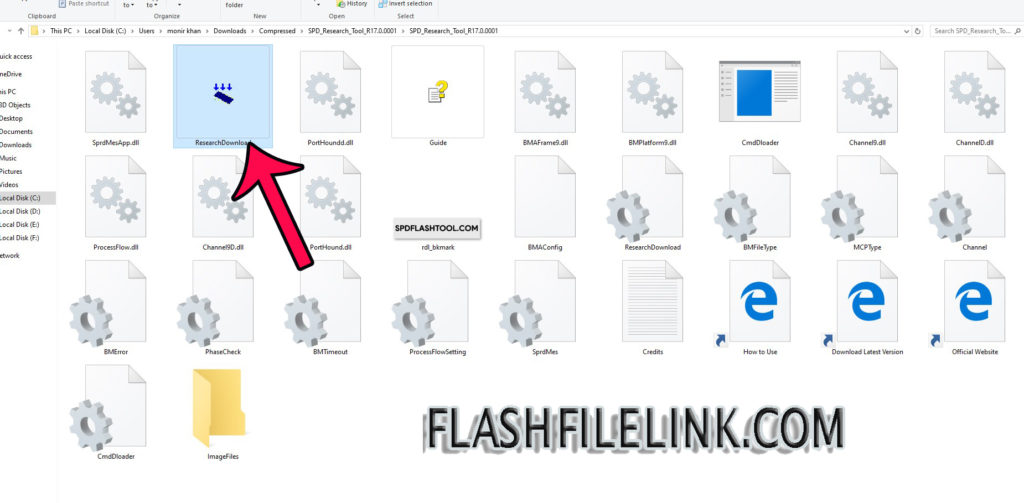
Process 6: now open SPD_Factory_Tool_ smart tool after Click the select firmware button.
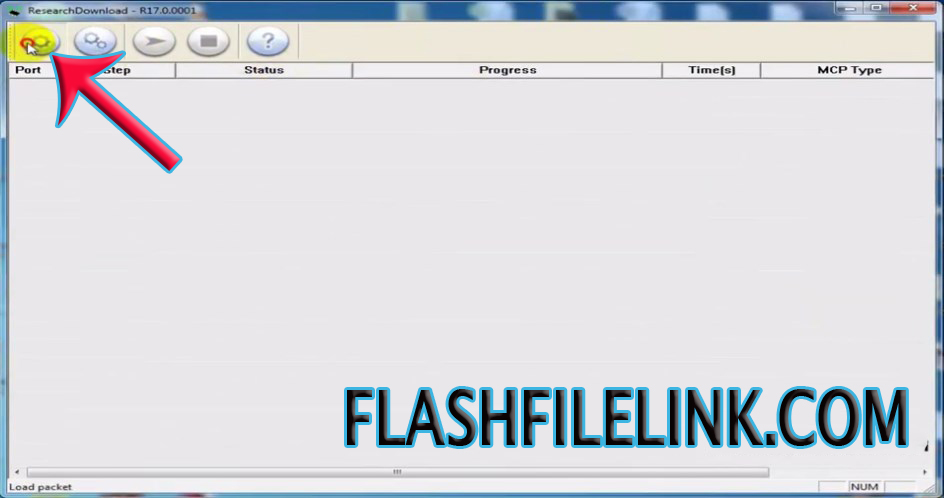
Process 7: must be selected PAC file update firmware folder click now.
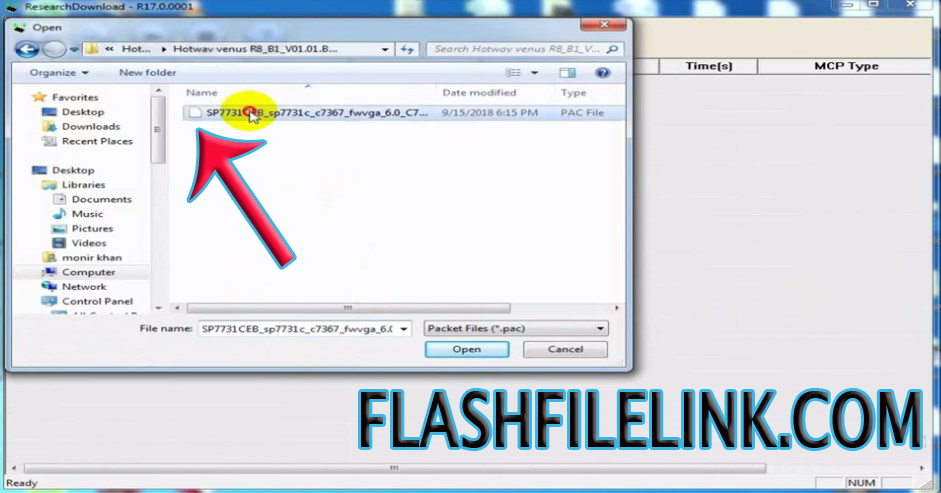
Process 8: click SPD_Factory_Tool or click the star download button.
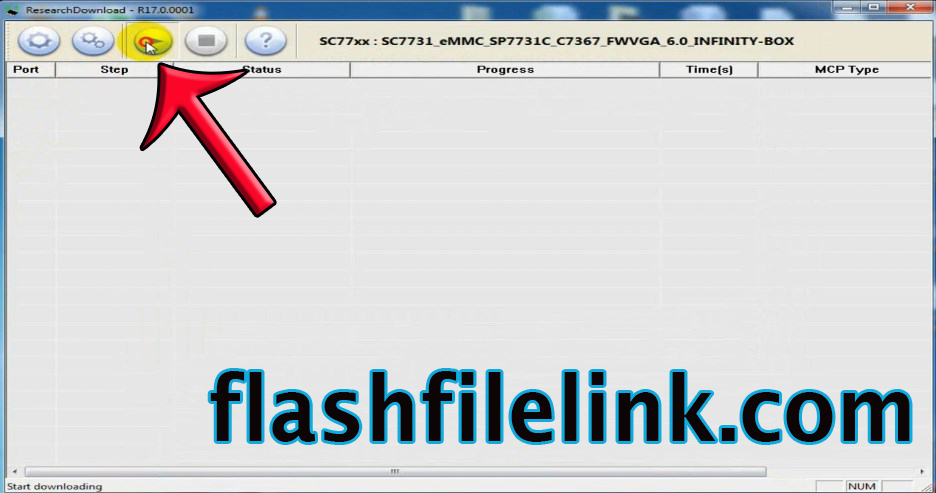
Process 9: your phone press the side plus + or – button click or swipe to 5seconds after following USB driver connect your windows or mac.
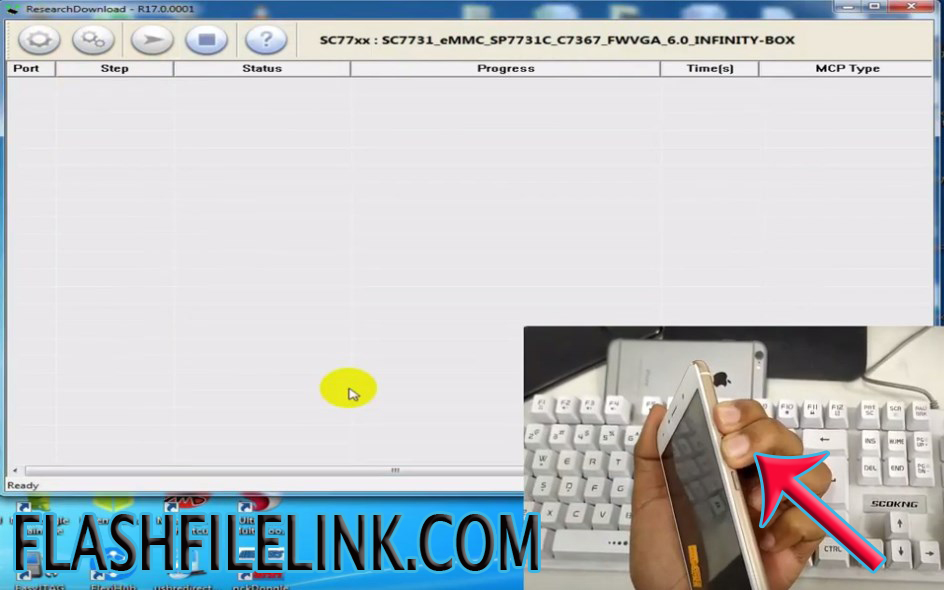
Process 10: your smartphone USB cable connection or start your phone flashing.
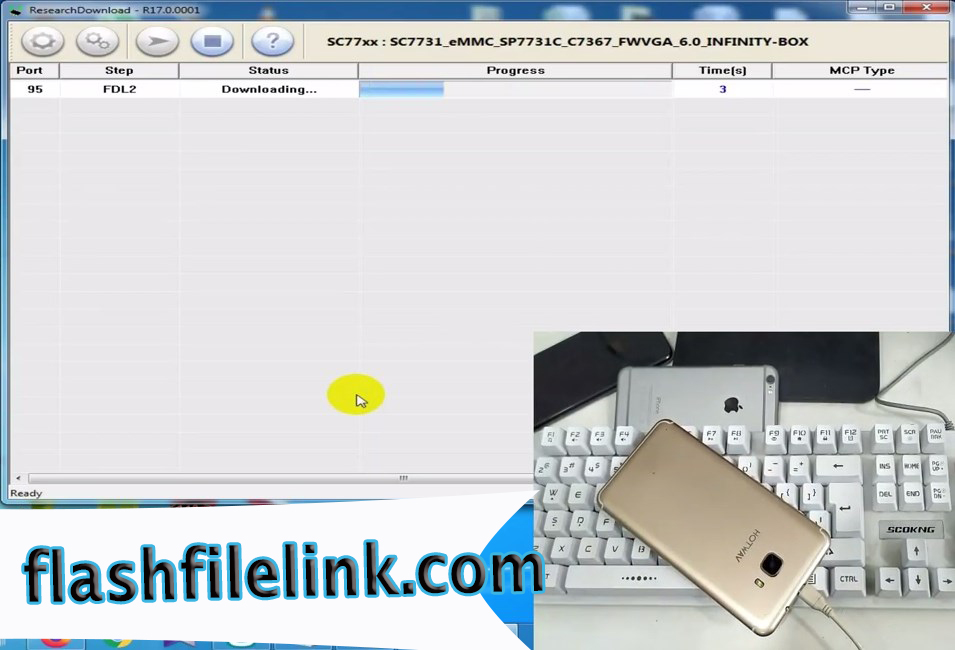
Process 11: you are phone update success after the complete flashing process.
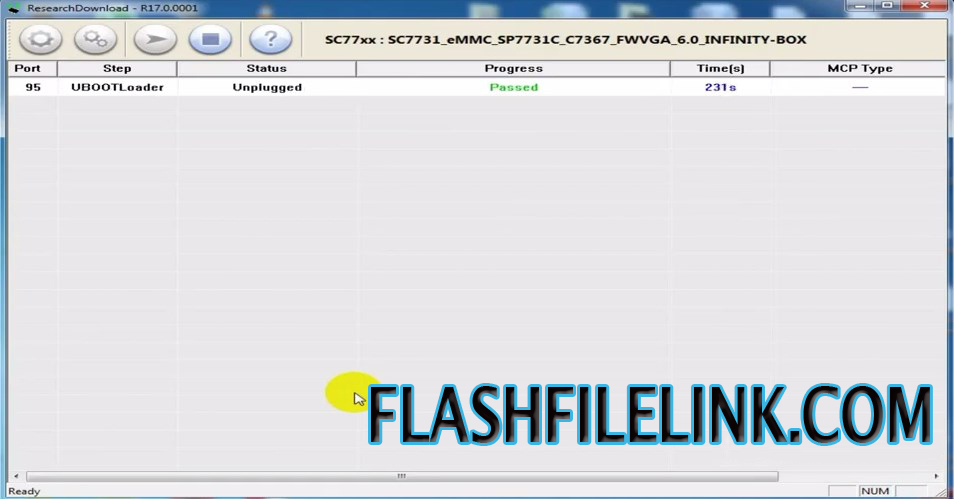
Process 12: disconnect your phone after on your smartphone close the SPD_Factory_Tool.
|
Download Spreadtrum spd USB driver |
|
New version SPD flash tool |
|
Driver install video Tutorial |